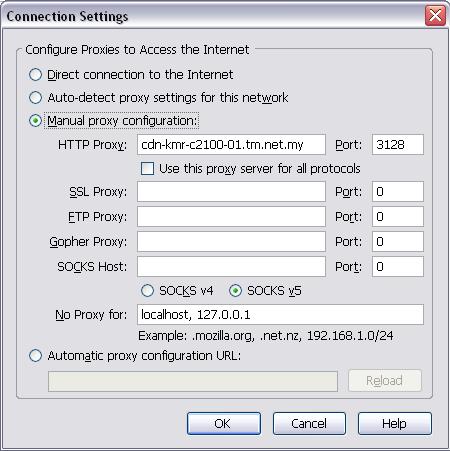fdisk utility doesn’t support storage device that is larger than 2TB. Therefore you need to use GNU “parted” to create your partition.
As root run ‘parted /dev/sdX’ where X is the SAS/SATA/whatever controller’s drive as presented to the Linux kernel.
At the ‘(parted)’ prompt, enter:
mkpart primary ext3 0 -1
set 1 lvm on
Then ‘quit’ Parted to save your changes to the partition table on the relevant drive.
This creates a new partition assigned the whole drive capacity and gives it the LVM partition type, then saves those changes & exits parted.