Now I will show how to setup a basic network configuration inside CentOS. The first thing you need to do is to boot up your CentOS and log into the root:
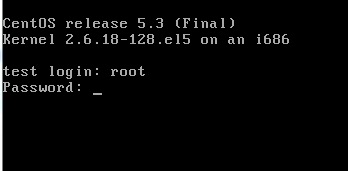
You may type ifconfig to display your current network configuration:
Now I will show how to setup a basic network configuration inside CentOS. The first thing you need to do is to boot up your CentOS and log into the root:
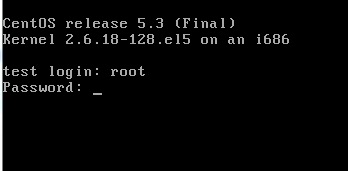
You may type ifconfig to display your current network configuration:
I will show how to setup a basic network configuration inside FreeBSD. The first thing you need to do is to boot up your FreeBSD and log into the root account:
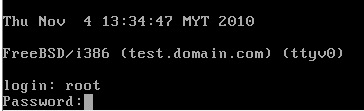
You may type ifconfig to display your current network configuration:
Next, I will show how to setup a basic network configuration inside Ubuntu. The first thing you need to do is to boot up your Ubuntu and log into the root account. If your Ubuntu forbids direct login to root, then just login using a normal user:
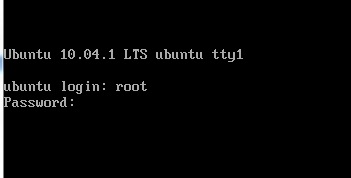
You may type ifconfig to display your current network configuration:
In this tutorial, I will show how to setup a basic network configuration inside Debian. The first thing you need to do is to boot up your Debian and log into the root account:
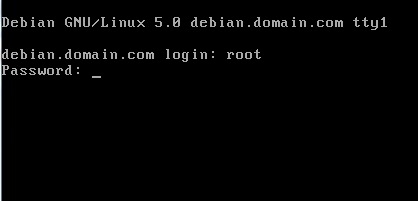
You may type ifconfig to display your current network configuration:
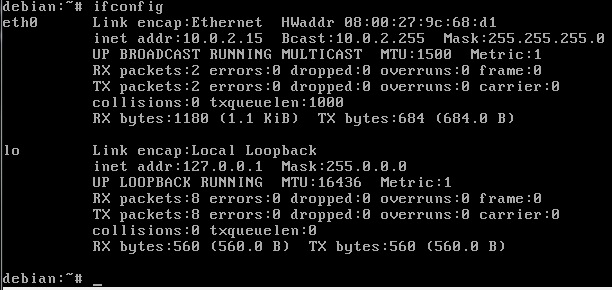
IP ADDRESS (Internet Protocol)
Definition: A numerical value that been assigned to a device/computer/node in order for it to join/participate/communicate in a network. IP address only has a valid combination of number 0 – 255 (which consist of 256 digits as 0 is also counted)
IP address must be unique in each device/computer/node and cannot have a duplicate in the same network. IP address usually is represented in dotted-decimal notation for example 112.243.137.100
IP address is divided into 2 purposes; one is for external (normal use) and internal (private network, localhost). The internal IP is only usable within the Local Area Network (LAN). It will not pass through the modem/router and people from outside the network normally won’t be able to connect/enter to your device through the usage of private IP. But by using Virtual Private Network (VPN), you are able to connect in between different private networks.
Continue reading
Yes, this a little different the previous installation tutorials. FreeBSD installation is quite complicated and had quite a lot of questions asked during installation 🙁 However, FreeBSD is quite a powerful system if you know how to manage it. It provides the best security system compared to others.
I’ll try to make the installation process as simple as I can. Proceed to below:
Ah, let’s try something else for a change besides Linux installation. In this entry I’ll show you how to install the Windows Server 2003. Although not so many in volume, but there are big companies that runs on .asp for their website and application, plus using Microsoft SQL Server as their database system. This operating system was built to support those requirements 😉
You may follow the installation steps as below:
Now I will show you how to install Ubuntu inside your server. I would like to remind you that Ubuntu is using the same base as Debian, so the installation also would be straight forward just like the Debian 8)
You may refer to the steps like below:
Today I’ll show you how to install Debian into your server. Basically, Debian is way straight forward and quite easy to install for beginners 🙂
The steps are like below:
This time around I’m going to show a few tutorials regarding some of the Linux Distro installation process. For today’s tutorial, I’ll be showing on how to install Linux CentOS. Note, I’ll be using the text version of the installation. For those that wanted to use the GUI, the flow is pretty much the same 😉